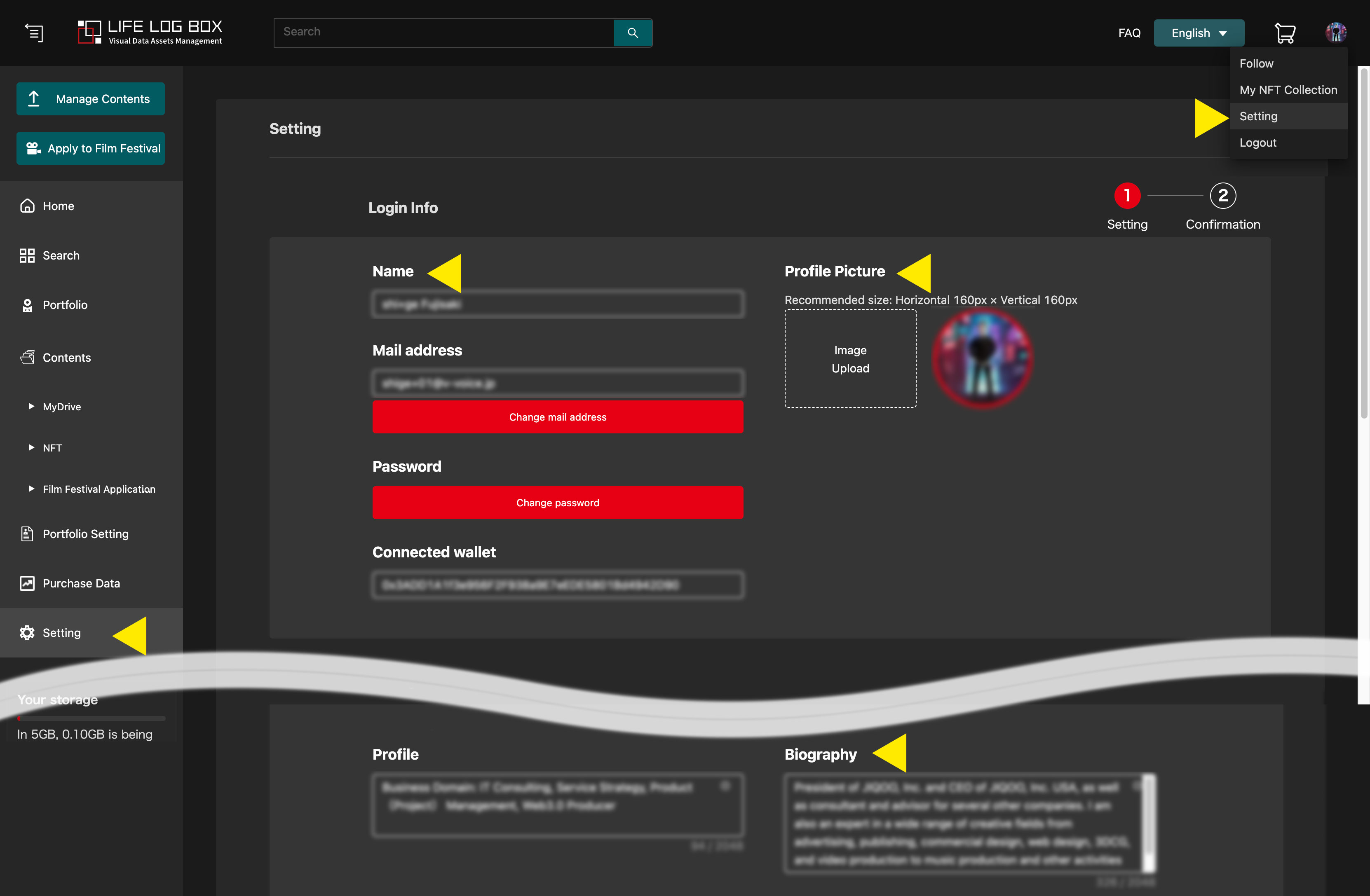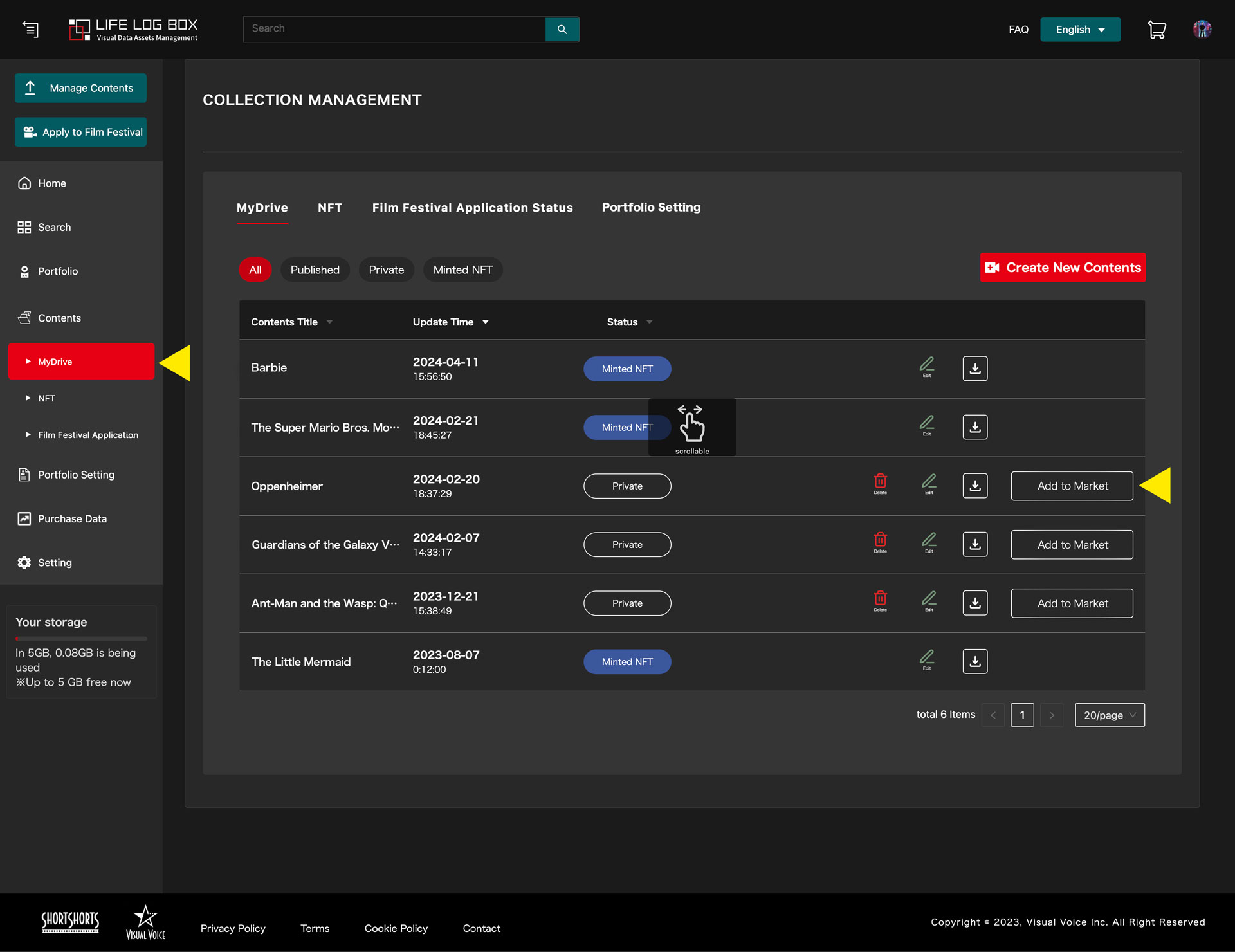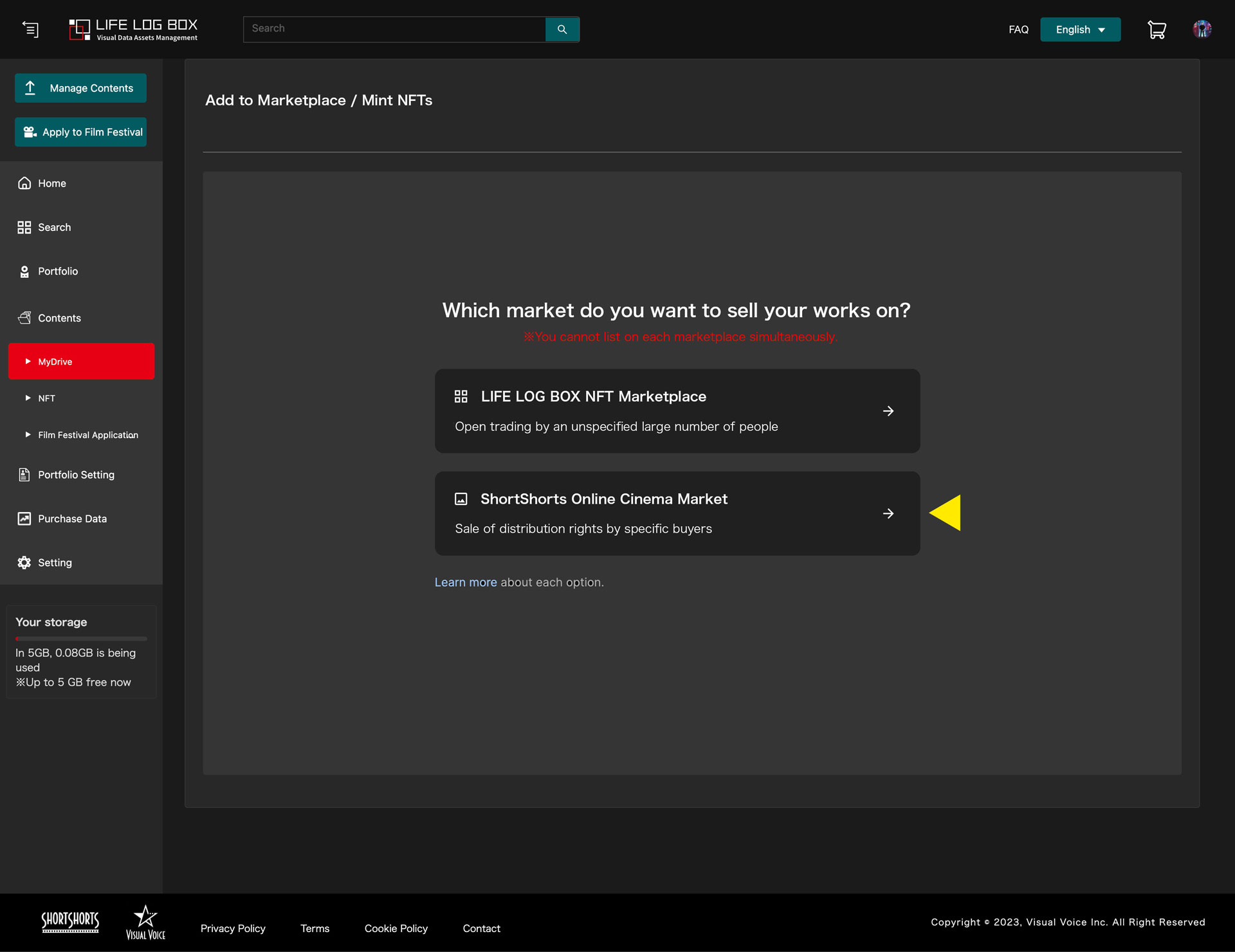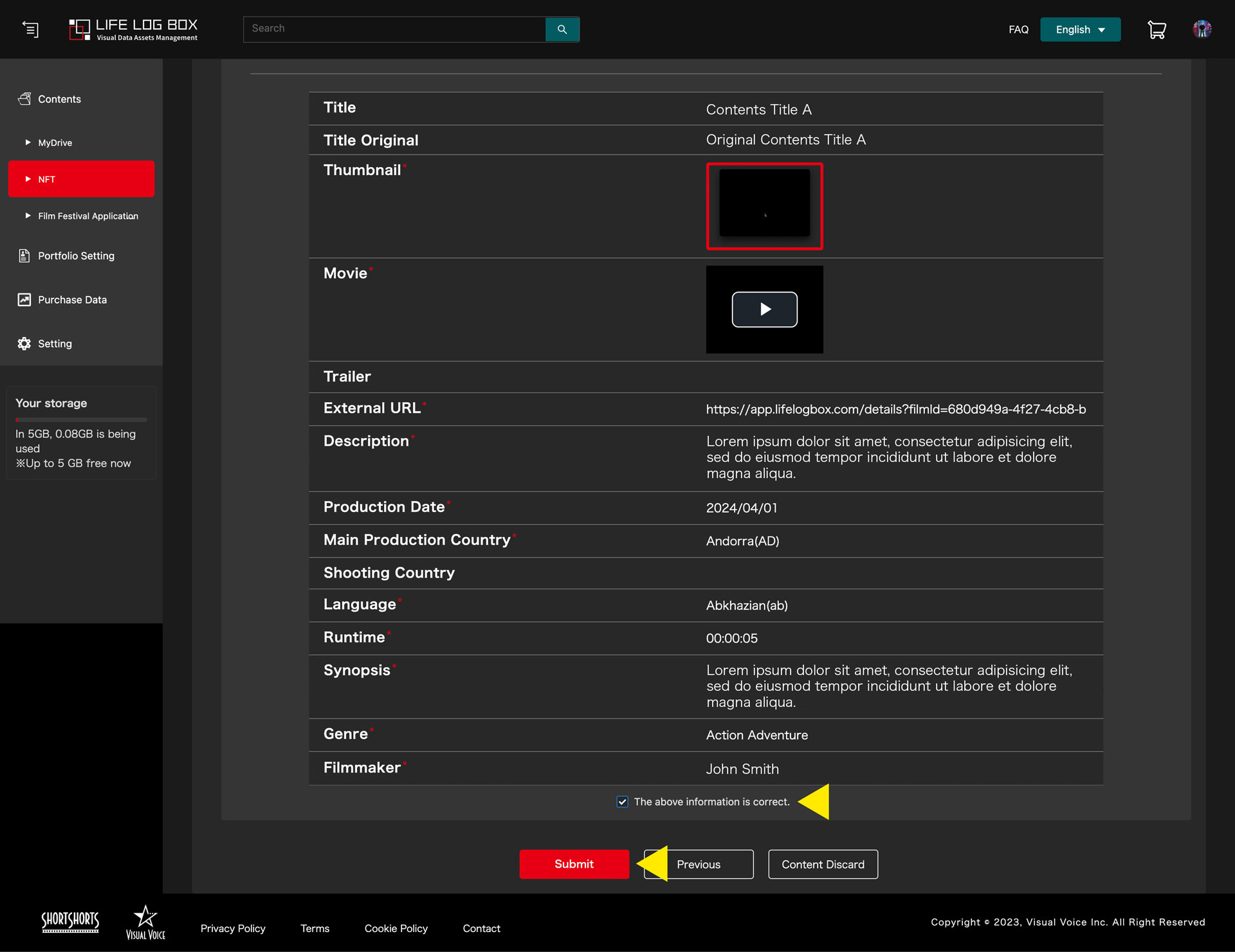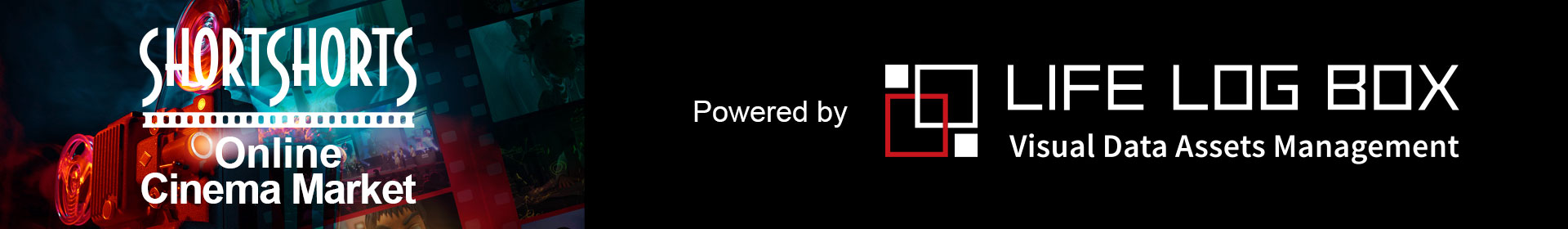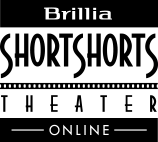About ShortShorts Online Cinema Market / ShortShorts Online Cinema Marketについて
An online market that connects your films with industry professionals worldwide and expands your business opportunities. Registration is free—submit your work today!
*For details on the types of markets you can submit to via LIFE LOG BOX, please see the link below:
▶ https://support.lifelogbox.com/hc/en-us/articles/32731831460505
世界の業界プロに作品を届け、ビジネスチャンスを広げるオンラインマーケットです。登録無料、ぜひあなたの作品をマーケットに出品してください!
*LIFE LOG BOXで出品できるマーケットの種類については下記をご参照ください。
▶ https://support.lifelogbox.com/hc/ja/articles/32731831460505
How to register your Film / 作品登録方法
If you are an agent or representative commissioned by the director, please make sure to include the director's name in the "Staff" section of the entry form.
監督から委託された代理人または代表者の方は、エントリーフォームの「スタッフ」欄に必ず監督名をご記入ください。
1. Log in to LIFE LOG BOX.
※Refer to here for more information about creating an account.
2. Please input “Director’s name”, “Headshot (Profile Picture)” and “Biography” on the Setting Page (fig.0).
※Refer to here for more information about creating an Profile.
3. Select “List” from the details menu “⋯” of the item you want to sell in My Drive (fig.1).
※If you do not have a film in your MyDrive, please upload it.
▶ How to upload the file to MyDrive
4. Select “ShortShorts Online Cinema Market” on the Add to Marketplace/Mint NFTs selection screen (fig.2).
5. Fill in the registration information and upload your film(s).
6. Please review the information you have entered to ensure there are no errors, and check the boxes for “The above information is correct” and “I agree to the Terms of Use” (fig.3).
7. Click “Submit” to complete your registration.
※The ShortShorts Online Cinema Market is an online marketplace that remains open year-round.
Therefore, if you wish to withdraw your film from the ShortShorts Online Cinema Market, you will need to follow the procedure described at the link below and complete the withdrawal process yourself.
▶ How to remove your work from the ShortShorts Online Cinema Market
1.LIFE LOG BOXにログイン
※アカウント作成についてはこちらを参照
2.設定ページにて、「監督名」、「写真」、「バイオグラフィー」を登録してください(図0)。
※プロフィール情報作成についてはこちらを参照
3.My Driveからマーケットに出品したい作品の詳細メニュー「…」から「出品」を選択(図1)
※My Driveに出品したい作品がない場合はアップロードをして下さい。
▶ アップロード方法
4.マーケット選択画面(図2)にて「ShortShorts Online Cinema Market」を選択
5.登録情報の記入、素材のアップロードをしてください。
6.登録した情報に間違いがないかを確認し「上記内容は正しいです。」「利用規約に同意する」をチェック(図3)してください。
7.「送信する」を押したら登録完了です。
※ShortShorts Online Cinema Marketは年間を通じて常時オープンしているオンライン上のマーケットです。
そのため作品のShortShorts Online Cinema Marketへの掲載を取り下げたい場合は、下記リンク先に記載の手順に沿って、出品者ご自身での取り下げ作業が必要となります。
▶ 出品作品の取り下げ方法
To purchase films, you are required to apply for Buyer Registration and obtain our approval (paid).
Please submit your application via the link below:
▶ Buyer Registration Application Form: https://www.jotform.com/240942874698070
By submitting a Buyer Registration application, you are deemed to have agreed to the Buyer Terms and Conditions.
Terms & Conditions (Buyers) : https://drive.google.com/file/d/17_4LA5_GzVoXVS9V46-rQ9XPRD9GGNMX/view
Please note that your application may be declined. We will not be able to provide reasons for non-approval.
Additionally, to use the Market, a LIFE LOG BOX account is required. If you do not already have an account, please create one from the link below: https://app.lifelogbox.com/login
作品の買い付けにはバイヤー登録の申請の上、弊社による承認が必要となります(有料)。
LIFE LOG BOXでアカウントを取得後、下記リンク先より申請を行ってください。
▶ バイヤー登録の申請フォーム:https://www.jotform.com/240942874698070
バイヤー登録の申請を行われた場合、バイヤー規約に同意したものと致します。
利用規約(バイヤー)*英語のみ:https://drive.google.com/file/d/17_4LA5_GzVoXVS9V46-rQ9XPRD9GGNMX/view
申請を行われても非承認となる可能性もございます。予めご了承ください(非承認となった理由はお答えいたしません)。
なお、マーケットのご利用には、前提としてLIFE LOG BOXアカウントが必要です。アカウントをお持ちでない方は以下より作成をお願いします:https://app.lifelogbox.com/login